Yesterday, I saw The Agony and Ecstasy of Steve Jobs at the Woolly Mammoth Theatre in Washington, DC. To say that one Thinks Different(tm) about the iPhone in their pocket when they discover, through non-fiction story-telling, that it was hand-made, possibly by a 12-year old, in back-breaking wage-slave conditions is a little too glib, but it gets the message across.
We don't care, we don't have to, we're the phone company
Neither earthquakes, tsunamis, nor country shattering disasters stays these routing tables.
The Internet is like the old Post Office adage, "Neither snow nor rain nor heat nor gloom of night stays these couriers from the swift completion of their appointed rounds." However, when discussing the reliability of the Internet it looks like we can replace light weather events with the apocalyptic natural disasters that have consumed Japan this last week.
Is the iPad ready for your business?
Almost certainly. I've been using the original iPad since the day it was released, and I'm still regularly impressed with how much it can do. That is, when I can hang on to it. My wife steals it from me whenever I loosen my grip, and our 6 month old daughter is already starting to interact with the screen and finger-paint (mess free!) on it. It does a lot more than you've seen in those plentiful commercials.
But it's more than a cool toy for the family to fight over. Here's a short list of business-specific tasks that I've accomplished with an iPad:
- displaying decks on a projector (aka powerpoint presentations)
- taking notes by keyboard and stylus
- managing my calendar
- weekly reviews of my GTD system (I live in OmniFocus)
- writing proposals
- laying out office furniture
- searching for wifi dead zones in a new building
- bandwidth speed tests
- restarting services on servers that were 1000 miles away
- tracking meeting attendance
Did you know it could do all those things? Or have you only heard the idiots who say it's just for watching movies and playing games?
In our line of work, we still need laptops, because we need to be able to do really geeky things like packet sniffing, port scanning, and running multiple virtual machines. You probably have some tasks that are better suited for a full sized computer too. But when you work in places other than at your desk, an iPad is probably all the computer you'd need. It definitely gets our seal of approval.
"Help us, T1, you're our only hope."
A "T1" is a synchronous 1.54Mbps connection between two networks (most commonly between an office network and the internet). It provides the same upload and download speed, and is a technology that's been in use since about 1961. When I started college (not afraid to date myself a little), the campus of about 1500 students and faculty happily shared a single T1 connection to the Internet. It was /awesome/. Things are a bit different today.
Most smaller offices require greater download bandwidth than upload bandwidth these days. I mean, let's face it, there are a whole lot of youtube videos to watch, right? As a result, the vast majority of broadband connections these days are asynchronous, meaning you can download faster than you can upload. A common business DSL line that we help our clients install has download bandwidth about 4 times as fast as a T1. The tradeoff for getting these download speeds, is that the upload bandwidth is about 2/3 that of a T1. That seems like a good trade to me. But it also comes with a price tag of about 75% less.
Here are a few different internet connections we've worked with recently:
| Connection | Download Speed | Upload Speed | Monthly price |
| T1 | 1.54 Mbps | 1.54 Mbps | $280-700 |
| Business DSL | 6.0 Mbps | 1.0 Mbps | $150 |
| Business DSL | 10.0 Mbps | 1.0 Mbps | $200 |
| Business Cable | 25.0 Mbps | 5.0 Mbps | $75 |
Of course, it's not as simple as jumping on the cable connection because it offers the best ratio of maximum speed to monthly price. Each of these connections have their time and place, and we often end up recommending a combination of two or more of them. Availability varies greatly from building to building, and you may have a specific need that prohibits one or more of them. If your mail server is located in your office, you can't get by on the cable connection alone, for example.
In short, before you send some droids out to track down a T1 for you, you should probably talk to someone about how your business actually operates, and if dropping that kind of cash will even help you or not.
Airgap Everything.
Or don't. Today we spent about 15 person-hours troubleshooting a virus-laden computer. Granted, most of the heavy lifting was being done by ClamAV and Symantec, but it's after 23:00, and someone is still babysitting a computer so that it's owner can get back to work tomorrow. He'll be getting "back" to work. We'll still be there. Obviously you can't really airgap everything. The internet has become, well, important to most people's daily work. It's also become a festering cesspool of viruses, spyware, and assorted other badness. If you use Windows (which you very likely do), you're in the most trouble of all. But a good quality antivirus solution buys a heck of a lot of security. A good, centrally managed antivirus solution is even better. One of our favorites is Symantec Antivirus Corporate Edition (SAVCE to us geeks). In nearly 10 years of use, I've never had a single virus infection on any machine running a properly configured and updating installation of SAVCE. I don't just mean on my personal machines either--I mean not one single infection on any machine under my care running this software. At any one time, that's a few hundred desktops, laptops, and servers.
We've heard lots of excuses over the years, from cost, to performance concerns, to inconvenience.... The most recent excuse takes the cake though: "But we have antivirus installed on our proxy server!" Making excuses leads to paying tech consultants lots of overtime digging your data out of meltdown. Instead, a little bit of preventative medicine can very effectively keep you safe. You can license the latest SAVCE or Symantec Endpoint protection for about $30 per computer per year. If you're a nonprofit organization, you can get a 75 pack of licenses for a one-time fee of about $200. With that, you get centralized management of antivirus protection, which means that you can control how often each of the machines on your network updates itself, check on virus definitions, push or withhold specific patches, and browse quarantined files on any of the protected machines. In less than 5 minutes, without leaving your desk, you can confirm the protection of your entire organization.
There are other top-notch antivirus solutions out there, and you don't have to take our word for it. SAVCE happens to have been good to us, and we can recommend without reservation. (No, we aren't being paid to write this.) The important thing is that you take a few minutes today to make sure that your org is protected. Don't rely on your firewall or proxy server, don't pretend it can't happen to you, don't rely on the 30-90 day free trial of such-and-such you got with your new computer, and for Pete's sake, don't wait until after the next virulent outbreak to start protecting yourself.